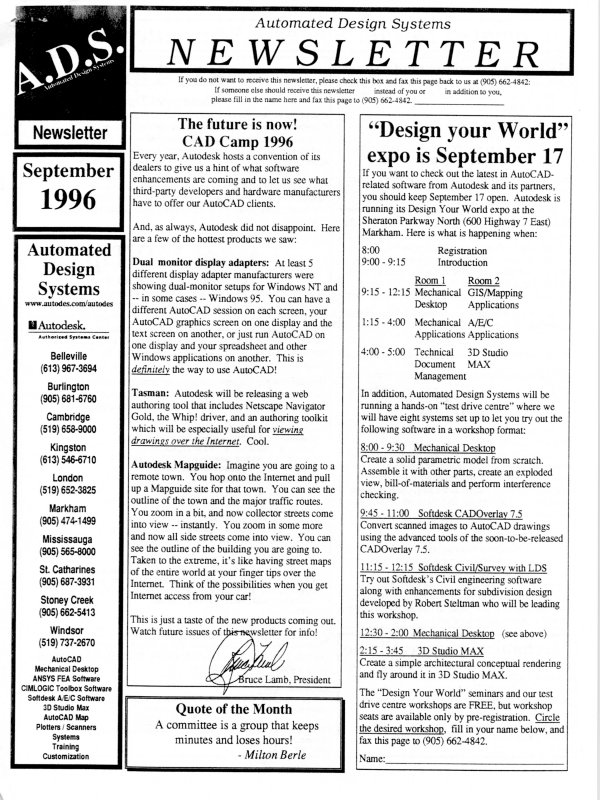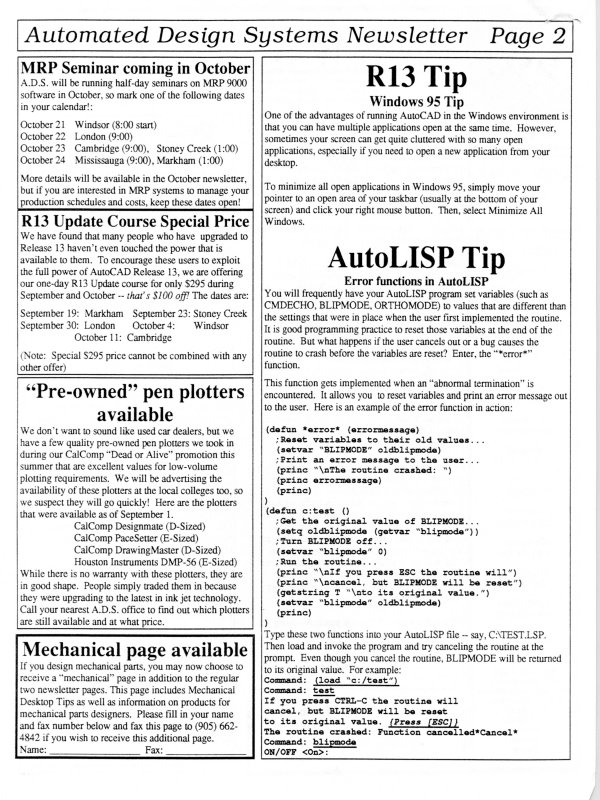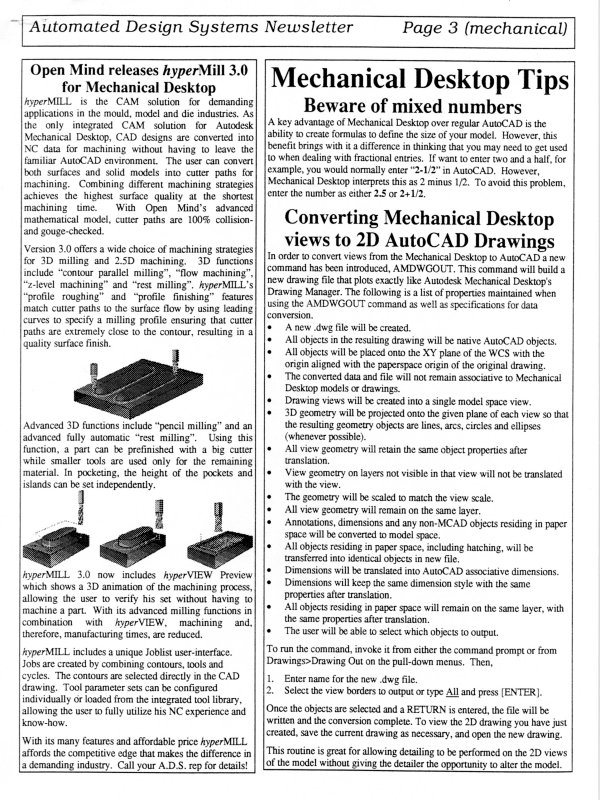| Automated Design Systems
Newsletters
|
Mechanical Desktop Tips
Editing components in assemblies
Mechanical Desktop 1.2, which all Mechanical Desktop users
should have received by now, has a handy feature to allow you
to make changes to your local components, even if the
components have already been placed into an assembly. To
make changes to your local components, perform the following
steps:
If your component is “external”, you can “localize” it within the
Component Manager and use the steps above.
Alternatively, you can edit the external component in another
session of Mechanical Desktop. Once the changes to the
external component have been saved, use the AMREFRESH
command (Assemblies> Component Definitions>External
References>Update) to have your assembly reflect the changes
you have made.