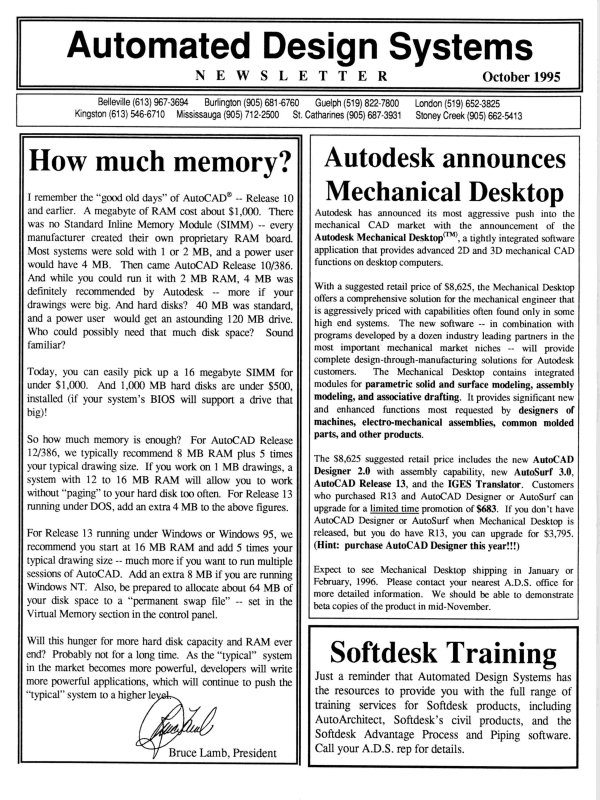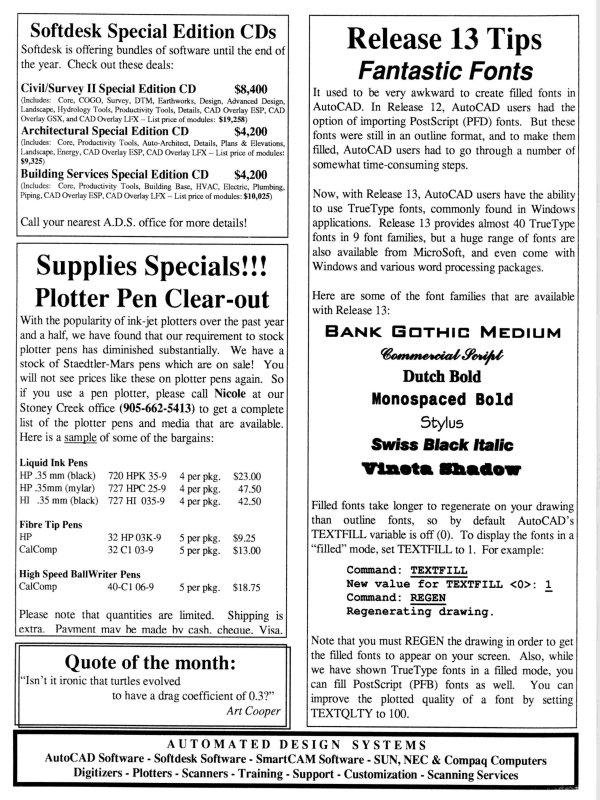| Automated Design Systems
Newsletters
|
Mechanical Desktop 4.0 Tips
AutoCAD Mechanical Detail Views
AutoCAD Mechanical 2000 ships inside of Mechanical
Desktop 4.0 Power Pack. If you need to detail a 2D
drawing, AutoCAD® Mechanical contains a ton of powerful
tools to automate common mechanical design tasks.
One powerful function within AutoCAD Mechanical 2000
is the ability to create detail views with AMDETAIL.
The detail view can be a “copy” of the entities in your
drawing (good for model space details), or it can be
“associative”, in which case it will update as you update
your drawings (good for paper space views).
Command: amdetail
Creating a detail
Define the enlargement area for the detail...
Center of circle or [Rectangle/Object]: {Select
the centre of the source area to be detailed}
Specify radius or [Diameter]: {Drag the size of
the detail circle}. A dialog box then appears.
When you press [OK], the prompts continue…
Move the title (<Return> for current position):
{Press [ENTER] to keep the title at the top of
the detail circle, or select a new point.}
Place the detail view: {Do so}
Create connection line... {Position the
connection line to somewhere on the detail view}
Select next point of connection line\<Return> for
none {Press [ENTER] to keep the connection line
pointing to the centre of the detail circle}.
Note that entities such as dimensions are ignored in the
creation of the detail view. And, dimension values will
automatically scale relative to the scale of your detail, if
you use Power Dimensioning within your detail view!