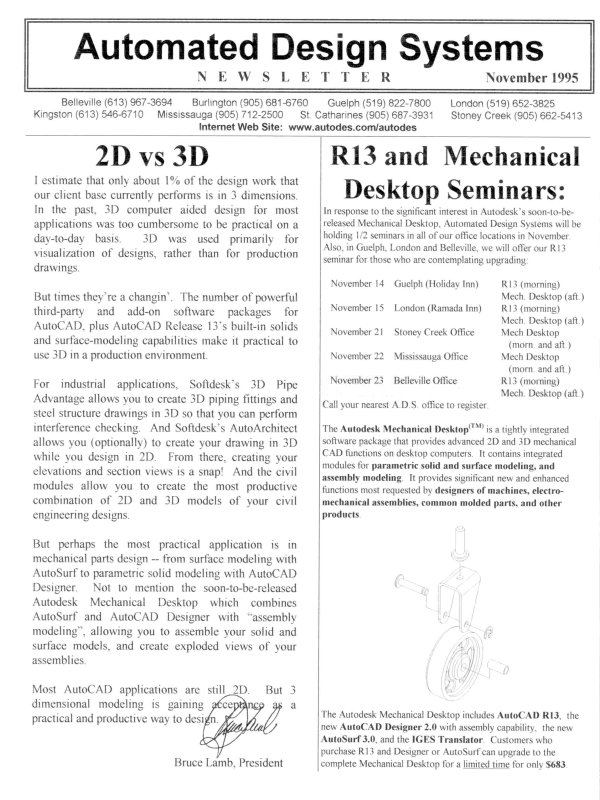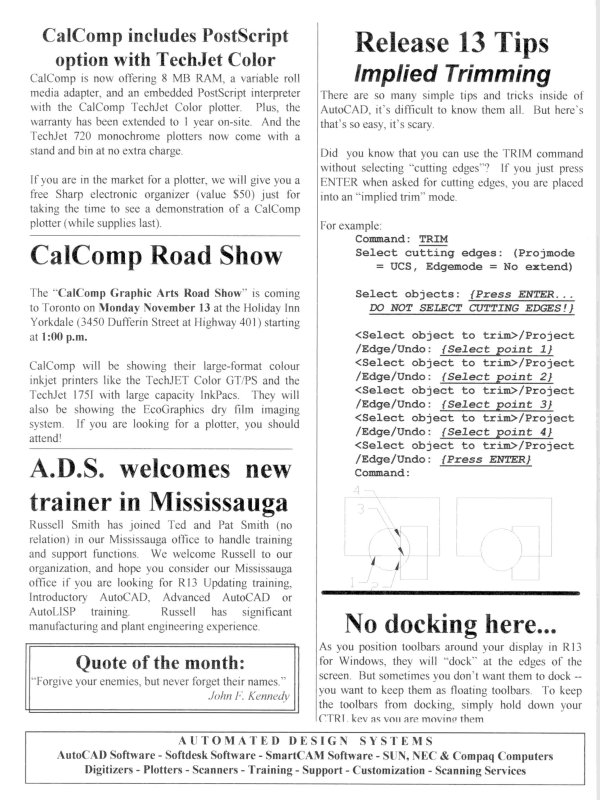| Automated Design Systems
Newsletters
|
Mechanical Desktop 4.0 Tips
Creating Section Cuts of Surface Models
Mechanical Desktop contains a powerful surface modeler
so that you work with surface models that may come from
your suppliers – often imported from an IGES format.
One common task that is performed once a surface model is
within your Mechanical Desktop environment is to
“section” it – creating 2D slices through the surface model.
Use AMSECTION to cut a single cross section or a group
of cross sections from a set of surfaces you select.
AMSECTION produces sections that can be plotted as a
series of incremental cross sections.
AMSECTION is useful for visualizing and inspecting a
surface and for designing 3D products. For example, you
can cut a section through a surfaced part to see how it fits
within contact areas of your solid model or assembly.
Here is how you create a single section of a surface model:
1. Set up your UCS to establish the initial plane for your
section. For example, to establish a UCS parallel to the
XZ plane:
Command: UCS
Enter an option
[New/Move/orthoGraphic/Prev/Restore/Save/Del/
Apply/?/World] <World>: N
Specify origin of new UCS or
[ZAxis/3point/OBject/Face/View/X/Y/Z] <0,0,0>: X
Specify rotation angle about X axis <90>: 90
2. Invoke the AMSECTION command (Surface>Create
Wireframe>Section Cuts… ) and select the
surfacedthrough which you would like to create your
section.
3. Select [UCS Plane] to have the section cut(s) start
parallel to the current UCS.
4. If you want the section cuts to start at a certain point
within your model (but parallel to the current UCS),
select the [Define] button and select a point within your
model using an object snap, such as ENDpoint.
5. Press [OK] and your section will appear within your
model.
6. Finally, move and re-orient your section cut as you
would any other line entities within your model!
You can also use this function to create a series of section
cuts, either parallel to the current UCS, or rotating around a
point starting with a plane parallel to the current UCS.